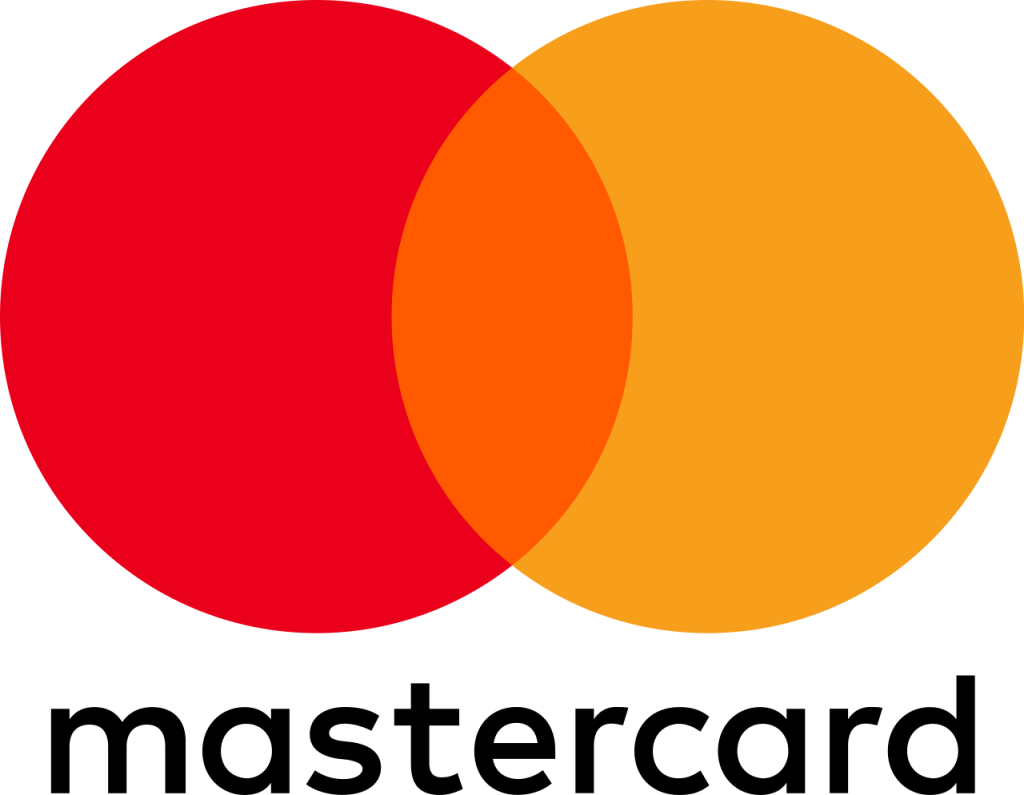New Customers:
Please download our Mobile App to create your account and add your card. You will be prompted to enter your mobile number followed by some personal details.
You can now add your card on the “Cards” icon on the bottom of your screen and click add your card.
Existing Customers:
If you have an account already, simply log-in on our Mobile App and click on the “Cards” icon on the bottom of your screen and click add your card.
Once added, your card is available for instant use. You can now see all your card details on your app
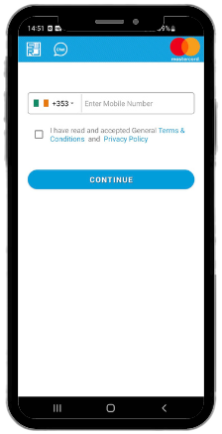
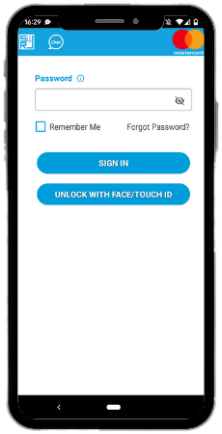
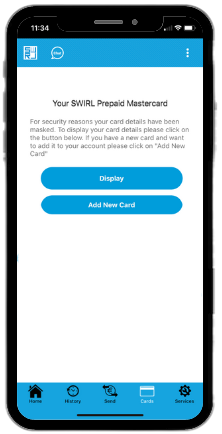

Copyright © 2011-2025 Smart Transfer Ltd.